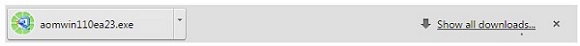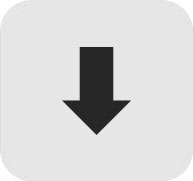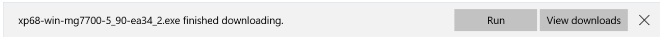Already a Canon Owner? Register your product for software and firmware updates and opt in to receive personalised tips and exclusive offers

Support
Canon i-SENSYS LBP2900B
Download drivers, software, firmware and manuals and get access to troubleshooting resources for your i-SENSYS product.
Drivers
For certain products, a driver is necessary to enable the connection between your product and a computer. On this tab, you will find the applicable drivers for your product or in the absence of any drivers, an explanation of your product's compatibility with each operating system.
Helpful Information : To access software, manuals and other content please use the tabs above.
Individual Drivers
CAPT Printer Driver for Linux V2.71
File version: V2.71
|
Release date: 15 May 2017
This software is a CAPT printer driver that provides printing functions for Canon LBP printers operating under the CUPS (Common UNIX Printing System) environment, a printing system that operates on Linux operating systems. To use this software, please read the online manual before installing the driver.
Customers are also advised to download the Auto Shutdown Tool from the web site. Installing the Auto Shutdown Tool allows the settings for the auto shutdown function to be configured for this product.
Install the Auto Shutdown Tool if you are using a product with one of the following serial numbers.
LBP6020 (Serial numbers : MTNA002001 - MTNA999999)
LBP6020B (Serial numbers : MTMA002001 - MTMA999999)
LBP6200d (Serial numbers : MTPA00001 - MTPA99999)
LBP6310dn (Serial numbers : MTLA002001 - MTLA999999)
LBP7010C (Serial numbers : MTQA00001 - MTQA99999)
LBP7018C (Serial numbers : MTRA00001 - MTRA99999)
LBP7210Cdn (Serial numbers : MTKA002001 - MTKA999999)
The serial number can be found on the back of the device.
[Windows 64bit] LBP2900/2900B CAPT Printer Driver (R1.50 Ver.3.30)
File version: R1.50V3.30
|
Release date: 14 February 2017
[Windows 32bit] LBP2900/2900B CAPT Printer Driver (R1.50 Ver.3.30)
File version: R1.50V3.30
|
Release date: 17 July 2015
Printer Driver (x64 Edition)
File version: R1.13 Ver.
|
Release date: 09 March 2010
Canon CAPT Printer Driver
Printer Driver
File version: R1.12 Ver.
|
Release date: 28 October 2009
Canon CAPT Printer Driver