Printing the Nozzle Check Pattern
FAQ ID: 8201148700
Release date: 18 August 2011
Solution
Printing the Nozzle Check Pattern
Print the nozzle check pattern to determine whether the ink ejects properly from the print head nozzle.REFERENCE
If the remaining ink level is low, the nozzle check pattern will not be printed correctly. Replace the FINE cartridge whose ink is low.
-> [ Replacing a FINE Cartridge ]
You need to prepare: a sheet of A4 or Letter-sized plain paper
1. Make sure that the power is turned on.
2. Load a sheet of A4 or Letter-sized plain paper in the front tray.
3. Open the output tray extension, open the paper output tray, then extend the paper output support.
4. Print the nozzle check pattern.
(1) Press the  (Maintenance) button to display A.
(Maintenance) button to display A. 
(2) Press the Color or Black button.
The nozzle check pattern will be printed.
5. Examine the nozzle check pattern.
Examining the Nozzle Check Pattern
Examine the nozzle check pattern, and clean the print head if necessary.
1. Check if there are missing lines in the pattern (1) or horizontal white streaks in the pattern (2).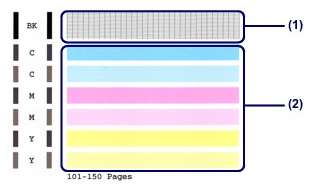
If there are missing lines in the pattern (1):
Cleaning the print head is required.
-> [ Cleaning the Print Head ]
(A) Good
(B) Bad (lines are missing)
If there are horizontal white streaks in the pattern (2):
Cleaning the print head is required.
-> [ Cleaning the Print Head ]
(A) Good
(B) Bad (horizontal white streaks are present)
REFERENCE
The total number of sheets printed so far is shown in increments of 50 sheets on the printout of the nozzle check pattern.
Applicable Models
- PIXMA MG3140
- PIXMA MG3150