If You Want to Connect the Printer and Computer with a USB Cable
FAQ ID: 8200419700
Release date: 11 March 2009
Solution
Connecting a USB Cable
1. Make sure that the printer and computer are off.2. Connect the B-type (square) end of the USB cable to the USB connector on the printer.
3. Connect the A-type (flat) end of the USB cable to the USB port on the computer.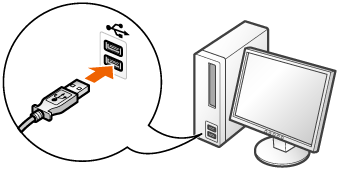
Precautions on Connecting a USB Cable
IMPORTANT
Do not plug or unplug the USB cable while the printer or computer is on.
- This may cause the printer to malfunction.
About unidirectional communication equipment
- The printer performs bi-directional communication. Operation of the printer when connected via unidirectional communication equipment has not been tested, and as a result, Canon cannot guarantee printer operation if the printer is connected using unidirectional print servers, USB hubs or switching devices.
NOTE
About the USB cable
- A USB cable is only supplied with 220 to 240 V model for countries and regions of Asia. In other countries and regions, prepare according to the specifications of your computer.
Use a USB cable with the following symbol.

Applicable Models
- i-SENSYS LBP7200Cdn