How Can We Help
We are here to help answer your questions, resolve issues and point you in the right direction if you need a repair.
How can we help?
Please select an option below to get the help you are looking for.
Check status of a promotion claim
Sorry - We do not recognise this claim number.
Please check that the claim number you have entered is correct. For further information you can contact us via email at cashback@claim-lookup.com or call us at 0800044 3251.
To review your profile and update your details please click below:
Warranty Information
Where to buy?
Business Account
A Business Account is open to any individual registered as a business or any company who use Canon equipment.
Printer Shutdown Issue
| MAXIFY iB4040 | MAXIFY iB4050 | MAXIFY MB2040 | MAXIFY MB2050 |
| MAXIFY MB2340 | MAXIFY MB2350 | MAXIFY MB5040 | MAXIFY MB5050 |
| MAXIFY MB5340 | MAXIFY MB5350 | PIXMA MG6640 | PIXMA MG6650 |
| PIXMA MG7540 | PIXMA MG7550 | PIXMA MX494 | PIXMA MX495 |
| PIXMA E484 | PIXMA iP110 |
This occurred because the affected printers access a third-party server via the Internet when the printer is turned on. On and after May 30, the amount of the data returned from the third-party server was increased.
Accordingly, the printer could not process the data and then it turned off immediately after it was turned on. Depending on the models, the printer turned off and back on again repeatedly.
On June 7, 2022, the amount of data returned by the third-party server was changed to that the affected printer can process. As a result, the affected printers turn on and operate properly.
The firmware with the rectified control of data processing has been released in preparation for future changes of Internet environment.
It is recommended that the firmware of your printer be kept updated to the latest version.
The firmware of your printer can be updated via the network using the device itself, or by using the Updater tool which can be downloaded from the firmware tab for your product. Please select one of the methods to update the firmware for your product below.
Contact Us
Let's start by identifying your product
Arrange a repair
To start a repair request please enter your product in the box below.
Please note: If you are a business, to be able to submit a service or repair request to Canon you must have an active Business Account.
Arrange a service
Find out more about the services we offer and then select your product below to begin your service request. Services are only available for selected cameras, lenses and video products.
Please note: If you are a business, to be able to submit a service or repair request to Canon you must have an active Business Account.
Maintenance
Keep your equipment fully operational with a choice of product care packages, including cleaning, checking and adjustments.
Upgrades
Enhance the performance of selected Canon EOS, Cinema EOS and XA/XF cameras to tell more compelling stories.
PIXMA Print Plan
Let's start by identifying your product
Printer Error Codes
Let's start by identifying your product
Camera Error Codes
Let's start by identifying your product
Canon Store
Let's start by identifying your product
Your question
Please use the form below to help define the nature of your enquiry
Your repair
Canon Store
Please select from the options below to help define the nature of your Canon store enquiry
Thank You
We are happy that we were able to help you
If you require further assistance, please select the relevant option below.
Contact us
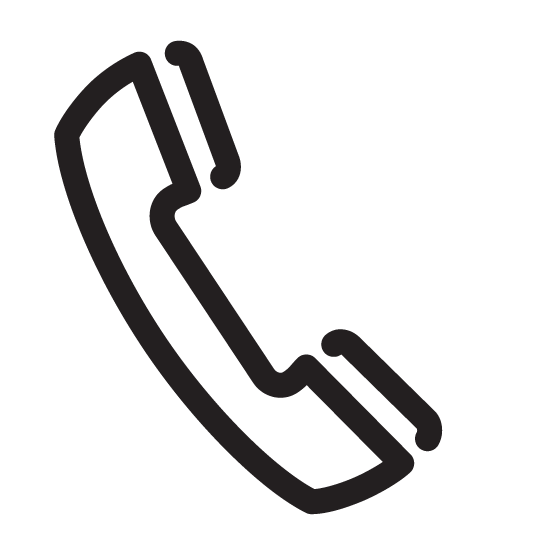
+44 (0)207 660 0186
Calls charged at geographical local rates dependent on your call plan and service provider.
For exact charges, please check with your service provider.
Alternative method: E-mail
Average time to answer:
General/Technical Support: 3-5 working days
Canon Store: 2-4 working hours
Recommended alternative method: Live Chat
Average time to answer:
Dependent on agent availability
Mon-Fri 08:00-20:00
Contact us
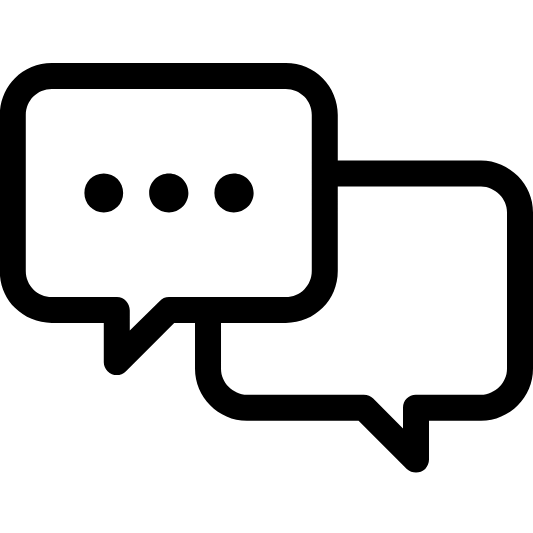
Alternative method: E-mail
Average time to answer:
General/Technical Support: 3-5 working days
Canon Store: 2-4 working hours
Recommended alternative method: Call us
Average time to answer: 90 seconds
Opening hours:
Mon-Fri 08:00-20:00
Thank You
Your question has been successfully sent to Canon customer support!
You will shortly receive an automated e-mail to confirm the receipt of your request. One of our customer service advisors will contact you within 5 to 7 business days.
Some Internet Service Providers (ISPs) may block replies assuming they are unwanted messages. To ensure that you receive a response to your enquiry we recommend that you add donotreply@canon-europe.com to your address book.
Should you not receive a reply within 5-7 working days, we would kindly ask you to check for our message in related folders such as 'Junk', 'Bulk', 'Unknown', 'Trash' or 'Spam'.
Some Internet Service Providers (ISPs) may block replies assuming they are unwanted messages. To ensure that you receive a response to your enquiry we recommend that you add donotreply@canon-europe.com to your address book.
Should you not receive a reply within 1-2 working days, we would kindly ask you to check for our message in related folders such as 'Junk', 'Bulk', 'Unknown', 'Trash' or 'Spam'.
End of Service Life
Alternative method: E-mail
Average time to answer:
General/Technical Support: 3-5 working days
Canon Store: 2-4 working hours
Recommended alternative method: Call us
Average time to answer: 90 seconds
Opening hours:
Mon-Fri 08:00-20:00
Recommended alternative method: Live Chat
Average time to answer:
Dependent on agent availability
Mon-Fri 08:00-20:00
Onsite repair or exchange
Your product may be eligible for either an onsite repair or exchange, please contact us via one of the methods below to find out more.
Alternative method: E-mail
Average time to answer:
General/Technical Support: 3-5 working days
Canon Store: 2-4 working hours
Recommended alternative method: Call us
Average time to answer: 90 seconds
Opening hours:
Mon-Fri 08:00-20:00
Recommended alternative method: Live Chat
Average time to answer:
Dependent on agent availability
Mon-Fri 08:00-20:00
Contact Us
Based on your selected product, please contact our Support team using one of the methods below so we can provide further assistance.
Alternative method: E-mail
Average time to answer:
General/Technical Support: 3-5 working days
Canon Store: 2-4 working hours
Recommended alternative method: Call us
Average time to answer: 90 seconds
Opening hours:
Mon-Fri 08:00-20:00
Recommended alternative method: Live Chat
Average time to answer:
Dependent on agent availability
Mon-Fri 08:00-20:00
Check status of a ticket
Check the status of your support, service or repair ticket